入门指南 📌
This content is not available in your language yet.
在本章节中,您将学习如何开始使用 Feat 快速开发一个 Web 项目。
开始之前,请确保已完成以下几项前置准备工作:
- JDK 1.8 或更高版本
- Maven 3.0 或更高版本
- IDE(本教程示例基于 IntelliJ IDEA)
- curl 或者 浏览器 用于 HTTP 请求测试。
引入 Feat
在您的 Maven 工程 pom.xml 文件中添加以下配置,即可完成 Feat 的引入:
<dependency> <groupId>tech.smartboot.feat</groupId> <artifactId>feat-core</artifactId> <version>${feat.version}</version></dependency>快速启动
下面通过一个简单的示例,以检验 Feat 是否成功引入,并演示如何快速启动一个 Web 服务。
public class HelloFeat { public static void main(String[] args) { Feat.httpServer().listen(); }}启动上面的程序后,运行效果:
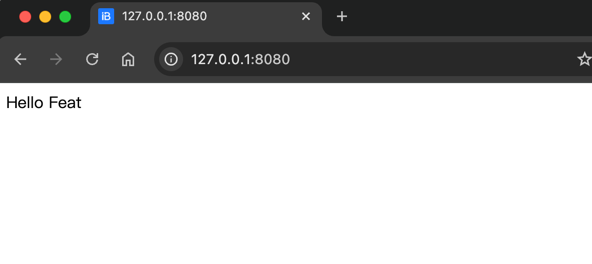
如果您使用的是 curl 命令行工具,可以执行以下命令进行测试:
curl -v http://localhost:8080* Trying 127.0.0.1:8080...* Connected to localhost (127.0.0.1) port 8080 (#0)> GET / HTTP/1.1> Host: localhost:8080> User-Agent: curl/7.77.0> Accept: */*>* Mark bundle as not supporting multiuse< HTTP/1.1 200 OK< Server:feat< Date:Tue, 14 Jan 2025 00:00:00 GMT< Content-Type:text/html; charset=utf-8< Transfer-Encoding: chunked<* Connection #0 to host localhost left intactHello Feat%🎉 好了,我们的第一个 Web 服务就完成了。
编写自定义响应
现在我们再来写一个自定义的响应的服务,并指定服务端端口为 8081。
public class HelloWorld { public static void main(String[] args) { Feat.httpServer() .httpHandler(request -> request.getResponse().write("Hello World")) .listen(8081); }}运行效果:
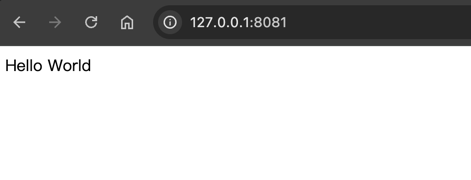
curl -v http://localhost:8081* Trying 127.0.0.1:8081...* Connected to localhost (127.0.0.1) port 8081 (#0)> GET / HTTP/1.1> Host: localhost:8081> User-Agent: curl/7.77.0> Accept: */*>* Mark bundle as not supporting multiuse< HTTP/1.1 200 OK< Server:feat< Date:Tue, 14 Jan 2025 00:00:00 GMT< Content-Type:text/html; charset=utf-8< Transfer-Encoding: chunked<* Connection #0 to host localhost left intactHello World%建议&反馈
希望这篇教程能够帮助您对 Feat 有一个初步的了解。 如果您在使用过程中遇到任何问题,欢迎随时向我们提交 Issue。